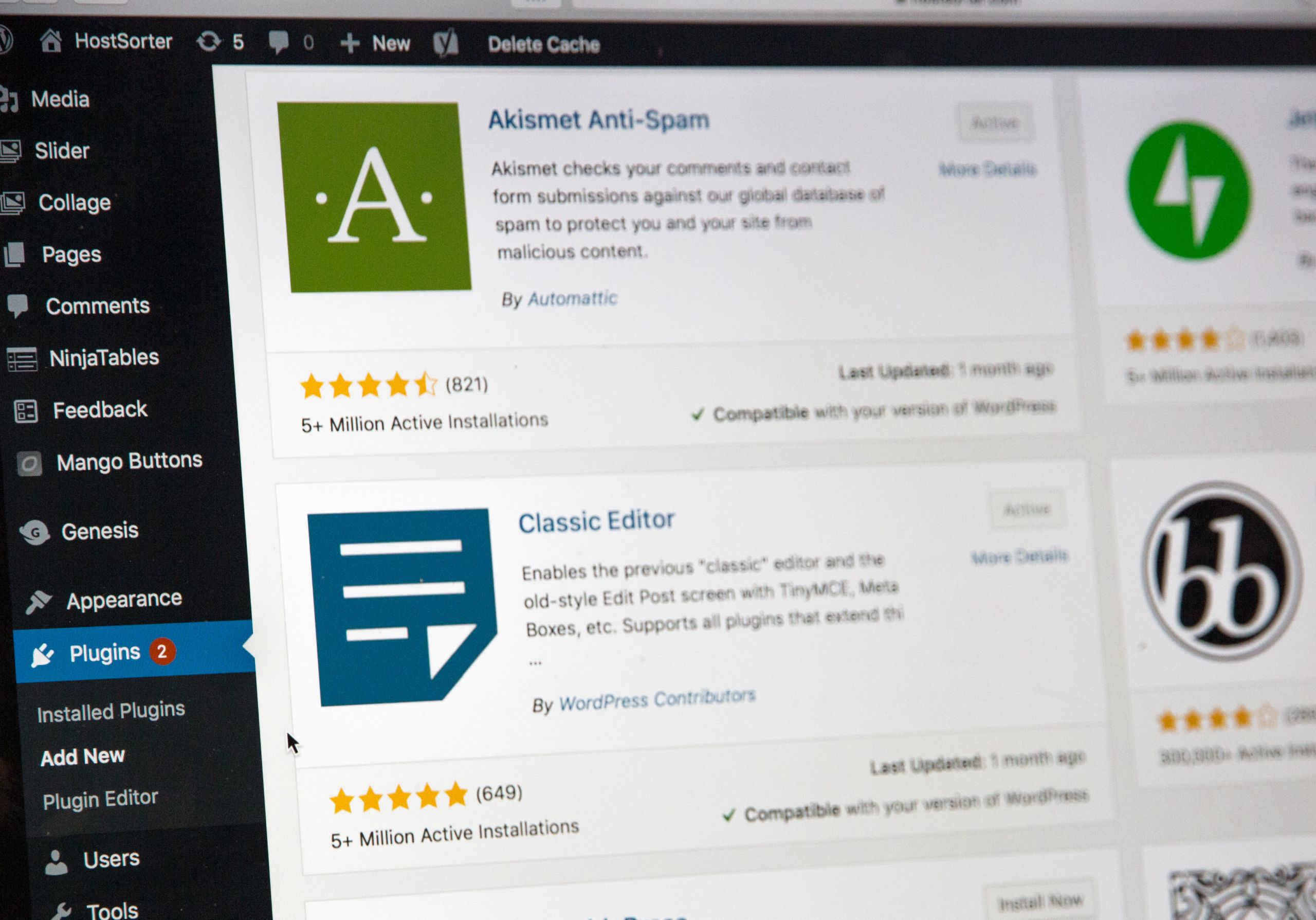EMAIL MARKETING: IT’S THE WAY TO GET THE WORD OUT
An e-newsletter is a simple, effective form of communication that’ll enable you to reach the maximum amount of people, incredibly quickly. But, there’s a knack to sending an effective e-mail that gets results.
Make use of software that makes your life easier. Take a look at Constant Contact, Magnet Mail, Mailchimp, Get Response, Sparkpost, ActiveCampaign or Outlook. These sites offer templates that you can tailor to your own requirements, making building your email a breeze.
When creating your email make sure that you keep the goal of the newsletter in mind. Consider the question “what’s in it for me?” when thinking about how your recipients might respond. Make sure your campaign is specific and the results are measurable.
And finally, think about that all-important call to action! Make sure it’s obvious and easy for the recipient to respond. Make sure it’s closely aligned with the marketing goal of your email campaign.
ARE YOUR EMAIL TEMPLATES ALREADY PROVIDED?
Some organizations will have created email templates for you to use. These might include frequent newsletters such as a monthly update, new member welcome, renewal reminders, member benefit reminders, event information and education opportunities. Check with your point of contact at national before you go ahead and create your own templates.
HOW TO CREATE THE PERFECT E-NEWSLETTER
These four simple steps will ensure that your e-newsletter gets results.
- Call To Action (CTA): Your email needs a clear and persuasive call-to-action, and this needs to stand out. Make it easy for the recipient to respond to your call to action. Examples of typical CTAs include signing up for an event, filling out a survey, or nominating someone for an award. Try not to include more than one CTA per email.
- A Stand Out Subject Line: Never underestimate the importance of a good subject line. Many people decide whether or not to open an email based on this alone. First impressions really do count in the world of email marketing.
- Eye-Catching Design: A nicely formatted, eye-catching design is crucial. Use bullet points where necessary, incorporate images and break text into bite-sized chunks. If the email looks boring, or it’s challenging to read, you won’t get results.
- Think Deliverability: Encourage recipients to add your organization to their subscription list. Adding your organization can help ensure that your email arrives in their inbox. Make sure your email database is current and includes everyone you need to be speaking to.
EMAIL INBOX RATES: THE DOS AND DON’TS
If you have your email marketing set-up, but you need to improve your inbox rates, check out the following dos and don’ts, provided by Real Magnet, a Marketing Automation platform.
DON’T…
- Use attachments in your email or link to “executable” les like .exe, .zip, or .swf. You’ll just end up hitting your recipients’ spam filters.
- Use spam words or phrases unnecessarily, similar to “act now”, “click here”, “limited time” or “guaranteed”.
- Use all capital letters or exclamation symbols.
- Use aggressive colors, such as red or green, with text.
- Display full URLs in the body of your message. Instead, use a call-to-action and hyperlink the link to those words.
- Use a large, single image in your message.
DO…
- Use your organization’s domain in your “from” address to authenticate your email message.
- Include your physical mailing address and phone number in the footer of every email message.
- Provide an unsubscribe link within every message. This could help reduce spam complaints from recipients.
- Use opt-in/permission-based marketing techniques to avoid sending to unknown or invalid addresses.
- Ensure that the email template design reflects your branding guidelines and/or website.
- Verify that all images in your message have an alternative text description if the image isn’t rendered.